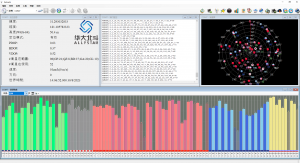Difference between revisions of "Quickguide"
Jump to navigation
Jump to search
| Line 3: | Line 3: | ||
[[File:Satrack-main.png|300px|left|satrack]] | [[File:Satrack-main.png|300px|left|satrack]] | ||
'''System requirements''' | |||
Satrack is built on top of Microsoft .NET Framework 4.0. Please make sure it is installed on the user’s PC. It can be downloaded from Microsoft: | |||
https://download.microsoft.com/download/2/0/e/20e90413-712f-438c-988e-fdaa79a8ac3d/dotnetfx40.exe | |||
Some features of Satrack require the support from Google Earth. In order to let Satrack reach its best performance, it is highly recommended to install Google Earth on the user’s PC. | |||
It can be downloaded from https://earth.google.com | |||
'''DOWNLOAD''' | '''DOWNLOAD''' | ||
[[Media:Satrack.zip|Satrack Download Link]] | [[Media:Satrack.zip|Satrack Download Link]] | ||
Revision as of 10:08, 4 September 2023
Satrack - GNSS Evaluation Software
System requirements
Satrack is built on top of Microsoft .NET Framework 4.0. Please make sure it is installed on the user’s PC. It can be downloaded from Microsoft: https://download.microsoft.com/download/2/0/e/20e90413-712f-438c-988e-fdaa79a8ac3d/dotnetfx40.exe
Some features of Satrack require the support from Google Earth. In order to let Satrack reach its best performance, it is highly recommended to install Google Earth on the user’s PC.
It can be downloaded from https://earth.google.com
DOWNLOAD Satrack Download Link