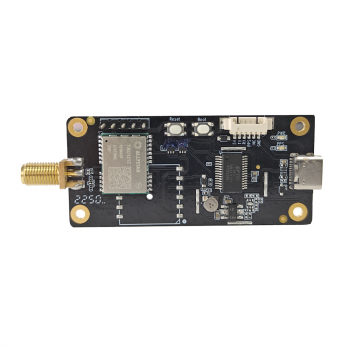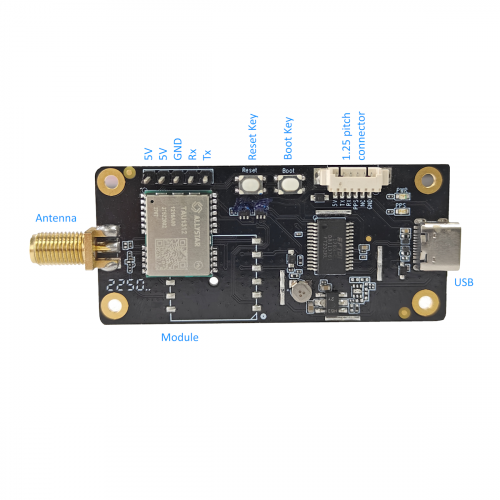Difference between revisions of "NANO-EVK"
Jump to navigation
Jump to search
| Line 14: | Line 14: | ||
support output data from this connector | support output data from this connector | ||
*Button and LED | *Button and LED | ||
Reset button(PRRSTX), Press the reset button to generate a hardware reset to the module. | -Reset button(PRRSTX), Press the reset button to generate a hardware reset to the module. | ||
Boot button(PRTRG), The boot button is used to set the module to enter BootROM command mode. In this mode the module executes only the minimal functionality, such as updating new firmware. | -Boot button(PRTRG), The boot button is used to set the module to enter BootROM command mode. In this mode the module executes only the minimal functionality, such as updating new firmware. | ||
Follow these steps to enter BootROM command mode: | -Follow these steps to enter BootROM command mode: | ||
*Press and hold the BOOT button first, and then press RESET button. After that, release the RESET first, and then release the BOOT button. | *Press and hold the BOOT button first, and then press RESET button. After that, release the RESET first, and then release the BOOT button. | ||
Revision as of 15:53, 7 September 2023
EVK-PRO
EVK is a simple, friendly demo kit to evaluate the ALLYSTAR GNSS modules. It integrates a USB interface to power the board and communicates with PC.
It supports TAU1302/TAU1312/TAU1308/TAU1202/GEM1111.
- 5 Pins Header
support input and output 5V power supply, and support output data from this header
- 1.25mm Pitch connector
support output data from this connector
- Button and LED
-Reset button(PRRSTX), Press the reset button to generate a hardware reset to the module. -Boot button(PRTRG), The boot button is used to set the module to enter BootROM command mode. In this mode the module executes only the minimal functionality, such as updating new firmware. -Follow these steps to enter BootROM command mode: *Press and hold the BOOT button first, and then press RESET button. After that, release the RESET first, and then release the BOOT button.