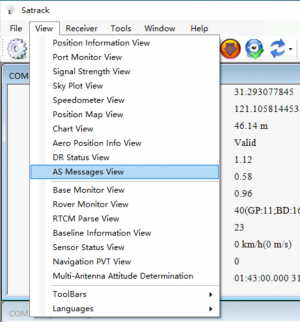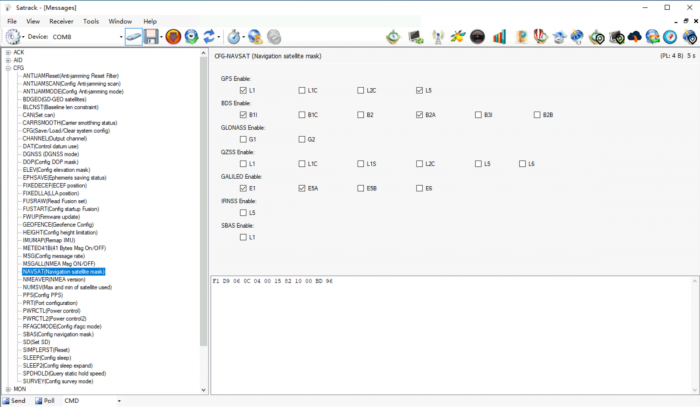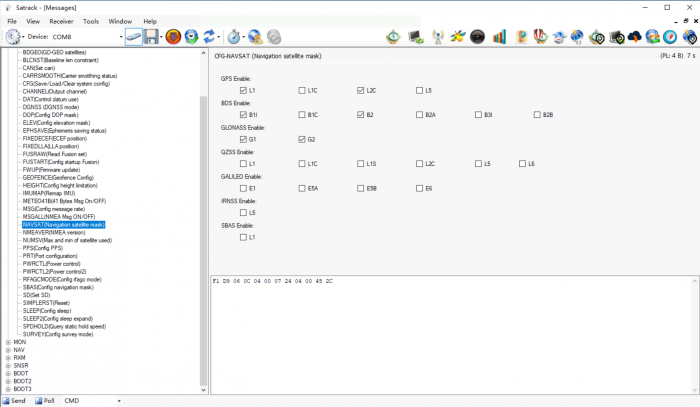Difference between revisions of "Faq-cfg-navsat"
Jump to navigation
Jump to search
| (5 intermediate revisions by the same user not shown) | |||
| Line 3: | Line 3: | ||
1. open the AS message window | 1. open the AS message window | ||
[[File:as-message-view.png| | [[File:as-message-view.png|300px|frameless|satrack]] | ||
2. tap to "CFG-NAVSAT " | 2. tap to "CFG-NAVSAT " | ||
[[File:cfg-navsat.png|700px|frameless]] | [[File:cfg-navsat.png|700px|frameless|L1+L5 bands]] | ||
(above is a standard L1+L5 bands configuration) | |||
[[File:cfg-navsat-12.png|700px|frameless|L1+L2 bands]] | |||
(above is a standard L1+L2 bands configuration) | |||
Poll: get the configuration from the module | |||
Send: send the configuration to the module | |||
Notes: If you set the options that firmware does not support, some configurations will not take effect. | |||
Latest revision as of 10:15, 31 July 2024
How to config constellations
1. open the AS message window
2. tap to "CFG-NAVSAT "
(above is a standard L1+L5 bands configuration)
(above is a standard L1+L2 bands configuration)
Poll: get the configuration from the module
Send: send the configuration to the module
Notes: If you set the options that firmware does not support, some configurations will not take effect.