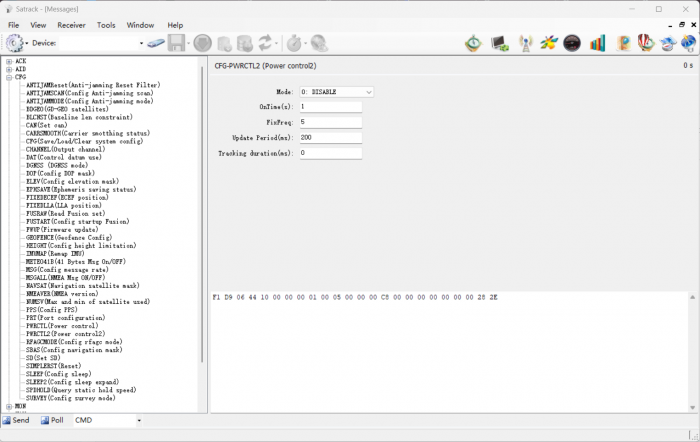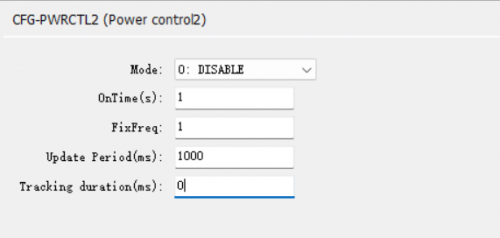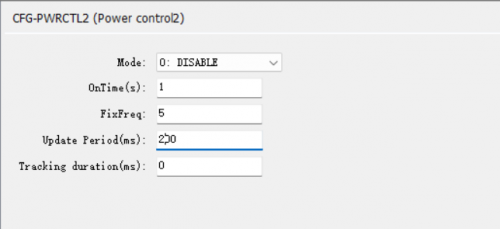Difference between revisions of "Faq-how-to-config-output-rate"
Jump to navigation
Jump to search
| Line 3: | Line 3: | ||
1. open the AS message window | 1. open the AS message window | ||
[[File:Satrack-as-message-view.png| | [[File:Satrack-as-message-view.png|700px|frameless|satrack]] | ||
2. tap to "CFG-PWRCTL2 " | 2. tap to "CFG-PWRCTL2 " | ||
[[File:output-rate-1hz.png|500px|frameless]] | |||
[[File:output-rate-5hz.png|500px|frameless]] | |||